Marshfield Decision Screen
The Marshfield Decision screen is used for visits prior to 2021 and services other than Office or Other Outpatient. The Marshfield Decision screen is divided into three tabs: Diagnosis/Management Options, Amount/Complexity of Data, and Risk.
1.Diagnosis/Management Options
a.This tab displays the Number of Diagnosis or Management Options section of the Document Guidelines (both 1995 and 1997).
b.Each statement is preceded by a blank box with a drop down arrow.
c.Choose the appropriate number(s) for the encounter being audited by clicking the drop down arrow next to the desired statement and selecting the number of applicable diagnoses.
d.For our audit (see image below), we entered "1 Self - limited or minor problem."
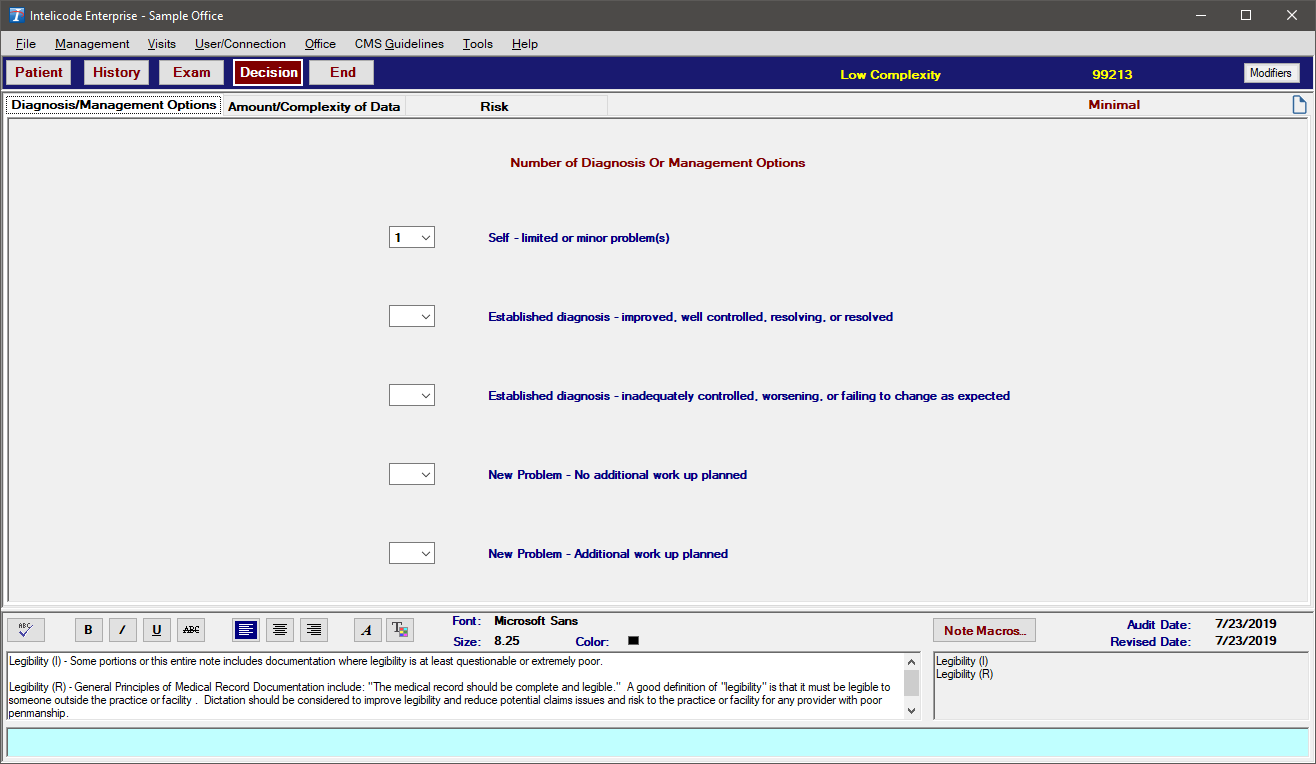
2.Amount/Complexity of Data
a.This tab displays the Amount and Complexity of Data Options section of the Document Guidelines (both 1995 and 1997).
b.Each statement is preceded by a checkbox
c.To choose the appropriate statement(s) for the encounter being audited, simply click on the text or the check box itself to select it.
d.To unselect a statement, simply click on the text or check box again and the check will disappear.
e.For our audit (see image below), we checked the box for "Review and/or order of tests in CPT radiology section...(CPT codes in the 70000 series)" and "Review and/or order of tests in CPT medicine section...(CPT codes in the 90000 series).
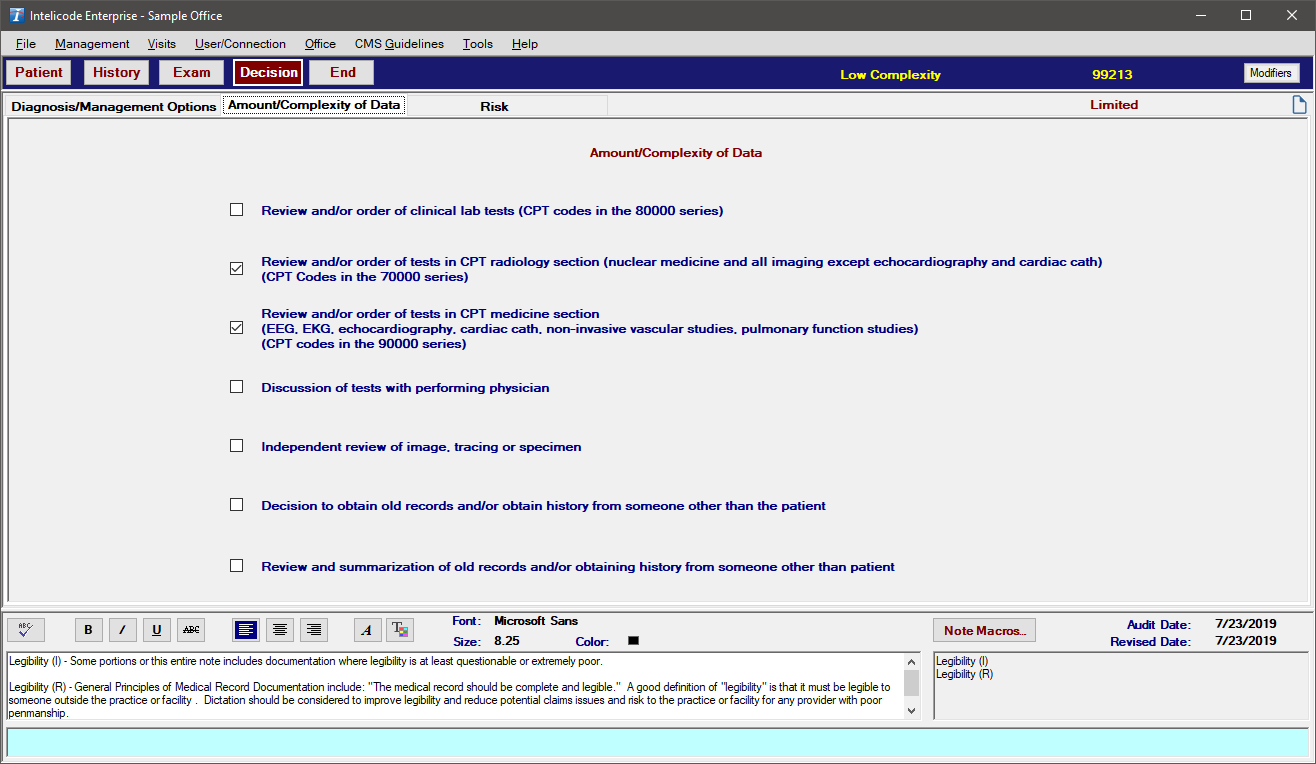
3.Risk
a.This tab is further divided into three sections representing the three columns of the Risk table: Presenting Problem, Diagnostic Procedure(s) Ordered, and Management Option(s) Selected
b.Each section lists the elements as they appear on the Risk table from the Documentation Guidelines (both 1995 and 1997). Also included are any risk elements that were added to the Risk Elements tab on the Management screen.
c.To select elements from each section, simply click on the risk statement itself. The text for the selected elements will turn maroon.
d.To unselect any element, simply click on it again and it will return to a black text.
e.Intelicode will calculate the highest level of risk from all three of the Risk sections.
f.For our audit (see images below), in the Presenting Problem section, we choose the "Acute uncomplicated illness or injury" option.
Intelicode will calculate the level of Medical Decision Making (MDM) by compiling the information from all of the tabs on the Decision screen. The level of overall MDM will be displayed at the top of the screen as shown in the example image below. The Decision elements we have entered for our audit produce a "Low Complexity" MDM.
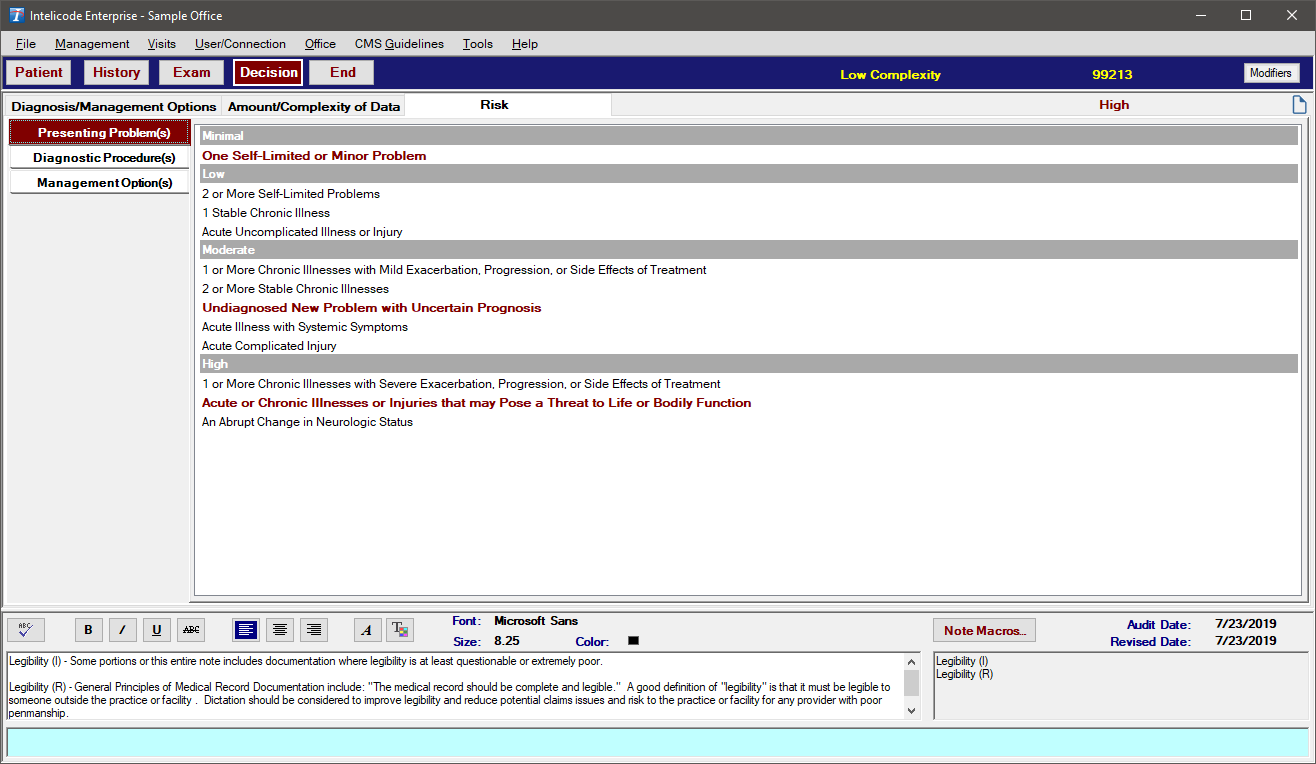
AMA Decision Screen
The AMA Decision screen was added in 2021 for use in Office and Other Outpatient visits.
1.Number and Complexity of Problems Addressed
a.Items in this category are similar to the Presenting Problems section in the 1995-1997 CMS Table of Risk.
b.Choose the appropriate number(s) for the encounter being audited by clicking the drop down arrow next to the problem type and selecting the number.
c.For our audit (see image below), we entered 1 Self-limited or minor problem, 1 Undiagnosed new problem with uncertain prognosis, and 1 Acute or chronic illness or injury that poses a threat to life or bodily function.
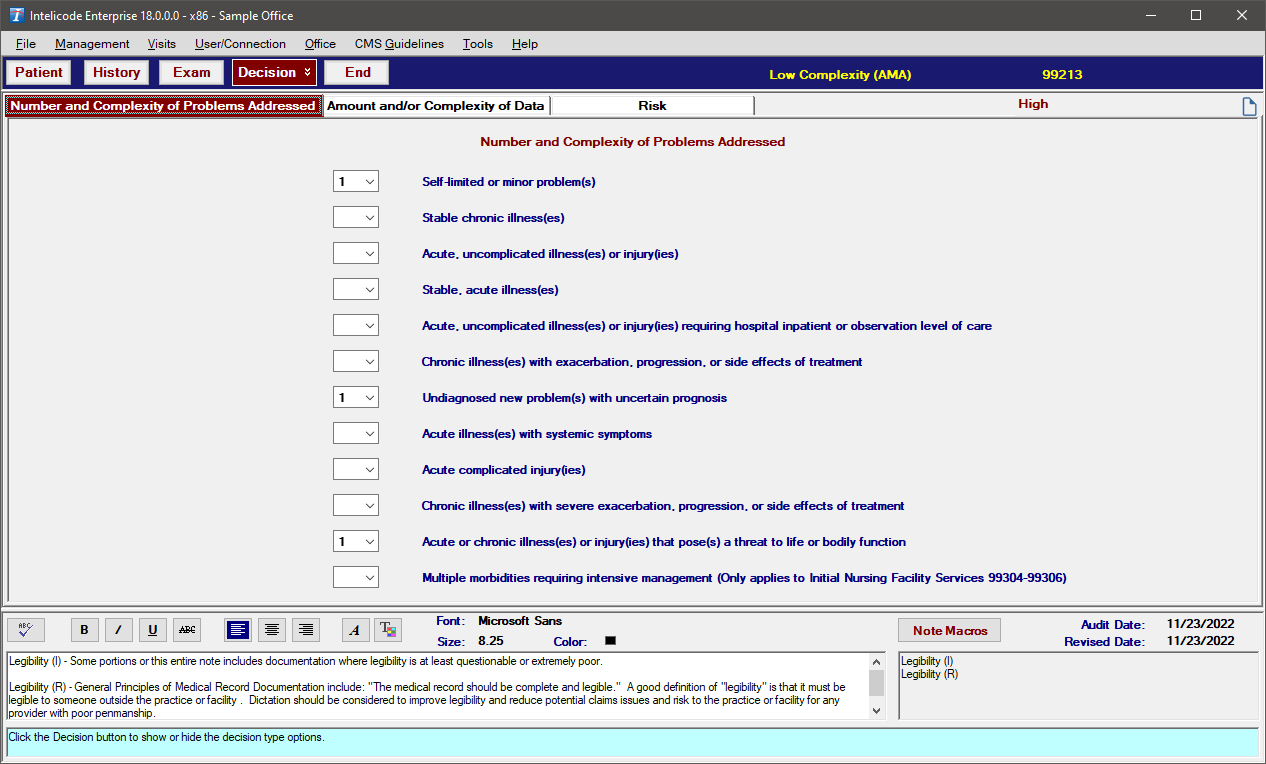
2. Amount and/or Complexity of Data to be Reviewed and Analyzed
a.The amount and/or complexity of data to be reviewed and analyzed. This data includes medical records, tests, and/or other information that must be obtained, ordered, reviewed, and analyzed for the encounter.
b.Elements are selected by clicking the drop down and selecting a number or by clicking the check boxes.
c.For our audit (see image below), we entered 2 for Unique test results reviewed.
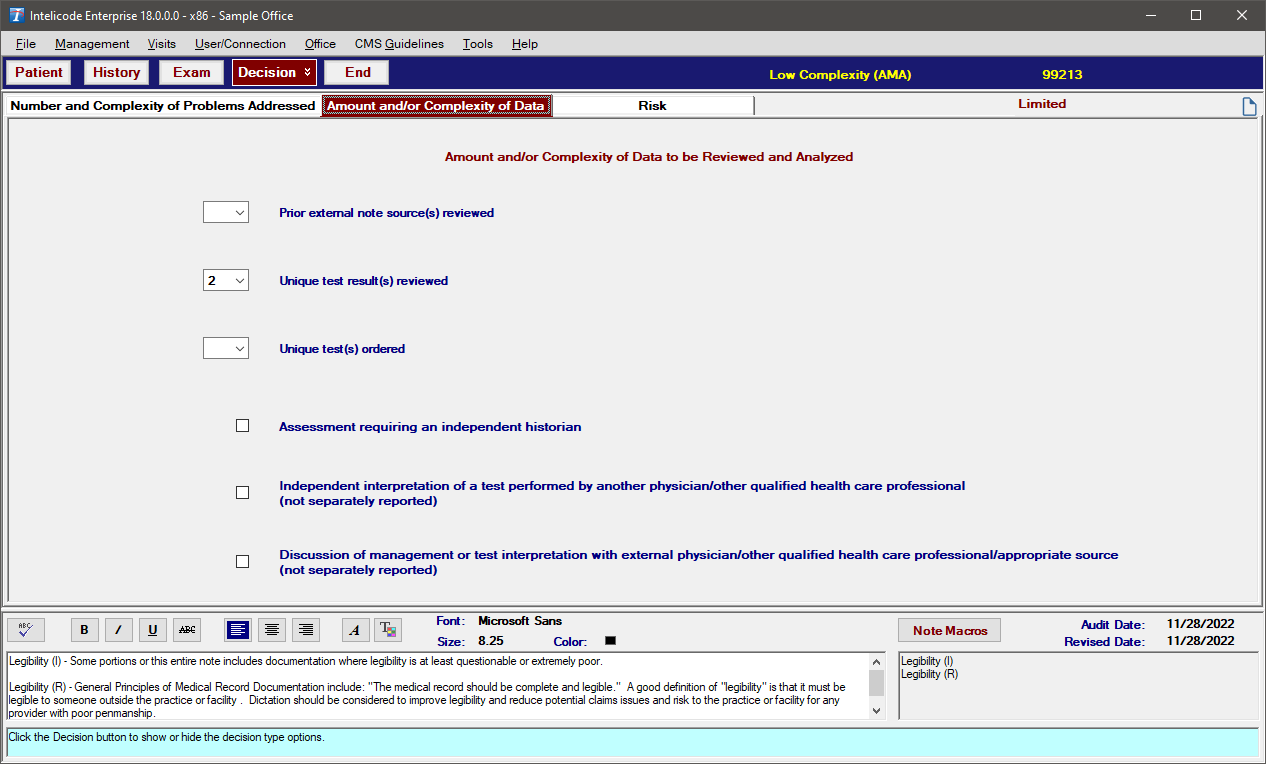
3. Risk of Complications and/or Morbidity or Mortality of Patient Management
a.The risk of complications, morbidity, and/or mortality of patient management decisions made at the visit, associated with the patient’s problem(s), the diagnostic procedure(s), treatment (s). This includes the possible management options selected and those considered, but not selected, after shared medical decision making with the patient and/or family.
b.Risk elements that are not listed here can be added through the Risk Elements tab in the Management screen using the AMA risk element type.
c.To select elements, simply click on the risk statement itself. The text for the selected elements will turn maroon.
d.To unselect any element, simply click on it again and it will return to a black text.
e.For our audit (see images below) we did not select any risk elements.
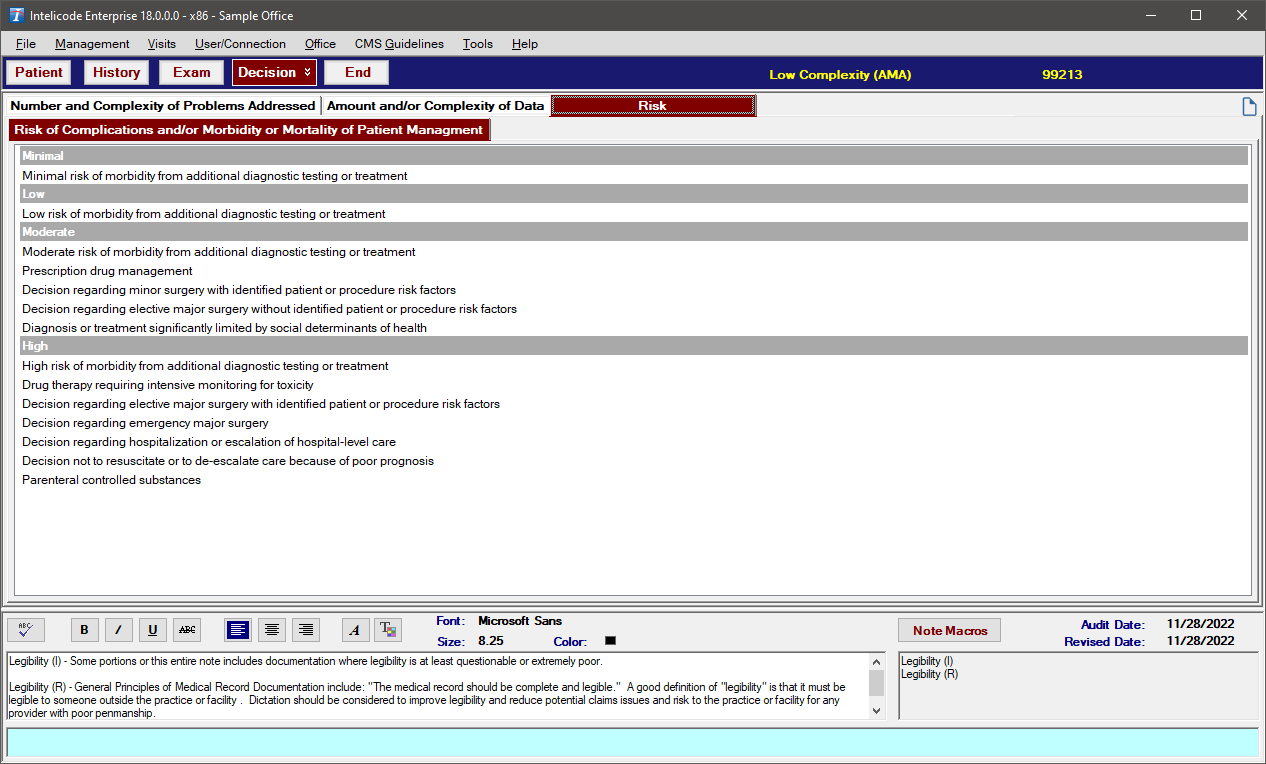
Copyright © 1998-2026 Technology Solutions, Inc. All rights reserved.
INTELICODE® is a registered trademark of Technology Solutions, Inc. (TSI). All Rights Reserved.