Intelicode® gives the user the ability to save reports in different formats (i.e. Word®, Excel®, PDF).
1.You can access your saved reports by going to the File menu (located in the upper-left corner of the screen) and then select Retrieve Saved Reports
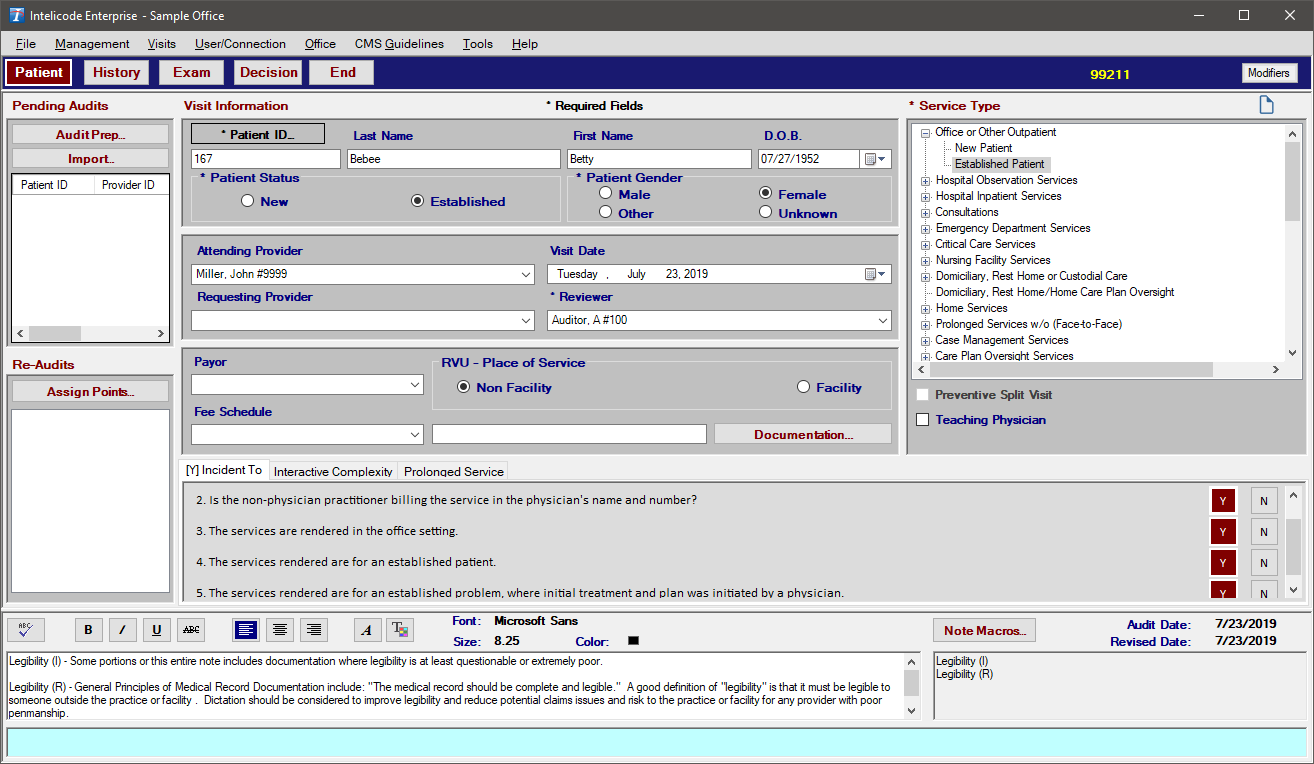
2.An "Open" pop-up window will appear. Select the file name containing your saved report(s) and click the Open button or double-click the file name.
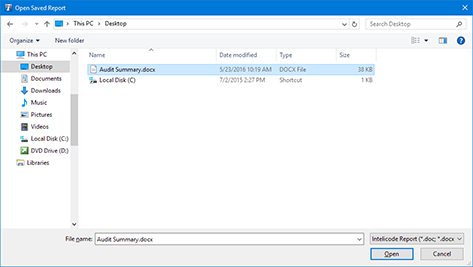
Copyright © 1998-2026 Technology Solutions, Inc. All rights reserved.
INTELICODE® is a registered trademark of Technology Solutions, Inc. (TSI). All Rights Reserved.