To remove (hide) an office:
1.After logging in, the next screen to come up is the Offices and Departments screen. You can also access this screen by selecting an office and then clicking on the Office menu at the top of the screen and then clicking on Create/Change - Offices/Departments
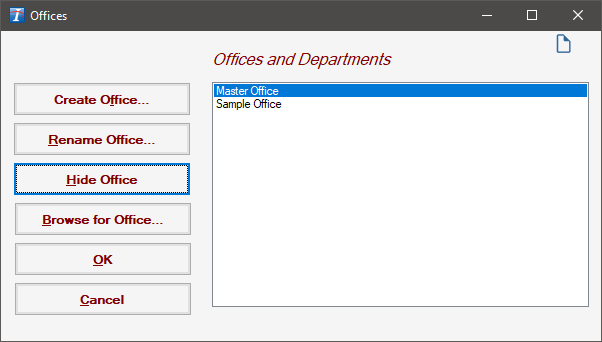
2.Click Hide Office. The office is removed from the Offices and Departments screen. The office is not deleted from your database.
Copyright © 1998-2026 Technology Solutions, Inc. All rights reserved.
INTELICODE® is a registered trademark of Technology Solutions, Inc. (TSI). All Rights Reserved.