On this screen you can change the Visit Date, select an Attending Provider, and put in a Patient ID (which will put in the First Name, Last Name, Gender, and DOB automatically if the Patient exists). If a patient doesn’t exist, please create it in the Patient Management Screen before this.
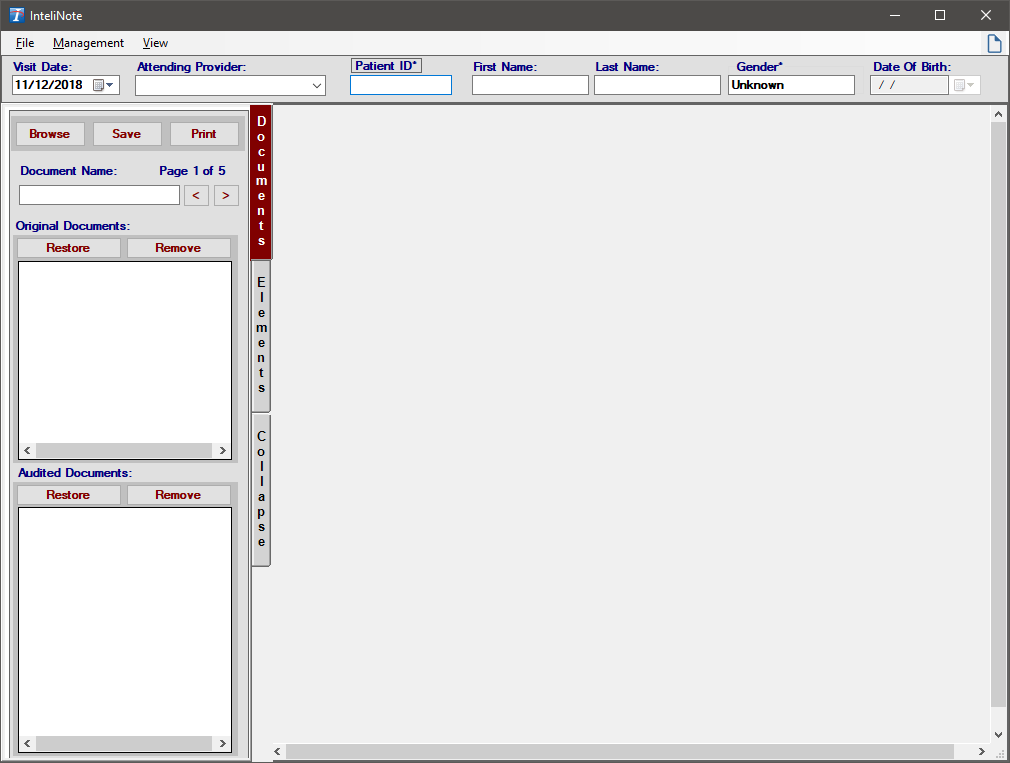
Copyright © 1998-2026 Technology Solutions, Inc. All rights reserved.
INTELICODE® is a registered trademark of Technology Solutions, Inc. (TSI). All Rights Reserved.