To login to INTELICODE®:
1.When launching Intelicode® the first time you will need to create a User Name in the "Administrator" panel. See the Administration help page for more information about entering users.
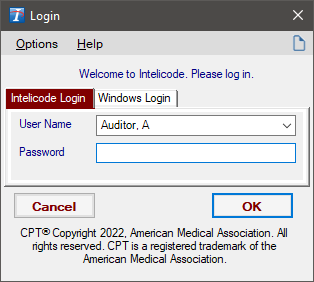
2.When you launch Intelicode® you will see the Login screen. When using the Intelicode Login, Auditor A and Auditor B will be there by default as samples and have no password assigned.
| o a. Intelicode Login |
•i. Click the Intelicode Login tab, then click the User Name dropdown list and select your name.
•ii. Enter your password.
•iii. Click OK or press the Enter Key to log in.
| o b. Windows Login |
•i. Click the Windows Login tab.
•ii. Click OK or press the Enter Key to log in. A password is not required at this time.
•iii. If prompted, confirm your first and last name. This is only needed for some users on their first login.
Copyright © 1998-2026 Technology Solutions, Inc. All rights reserved.
INTELICODE® is a registered trademark of Technology Solutions, Inc. (TSI). All Rights Reserved.