1.When choosing the Consultations service from the Patient Screen, the Consult Verification tab becomes available in the section just below the Service Type section.
2.You will be prompted to answer the following questions. If the Require Consult Verification checkbox is unchecked in Preferences, you will be able to continue without answering the questions. Once the questions have been answered appropriately, you may complete the rest of the review.
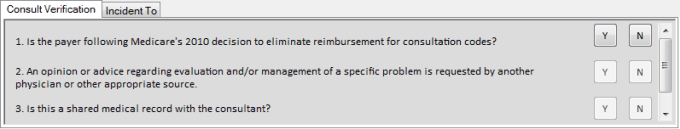
Copyright © 1998-2026 Technology Solutions, Inc. All rights reserved.
INTELICODE® is a registered trademark of Technology Solutions, Inc. (TSI). All Rights Reserved.