•File: By clicking on File you can Exit InteliCurve.
•Data: Here you can Import and Export a list of Utilization/Billed Frequencies.
oImporting Utilization/Billed Frequencies:
✍You can import utilization/billed frequencies from a Microsoft Excel Spreadsheet (.xsl, .xslx), or from a Comma Separated Value File (.csv).
✍Click on the Import Utilization/Billed Frequencies menu option. The Open window will pop up.
✍Browse to the location of the file you wish to import.
✍Using the drop down box in the lower-right portion of the Open window, choose the file type of the file you wish to import.
✍Next, select the file by clicking on it.
✍Click the Open button to import the file.
✍You will be prompted, "Does this file have headers?" If the top row in your spreadsheet or CSV file is made up of column headings, click Yes. Otherwise, click No
✍If you clicked Yes, you will be prompted to match up the fields in your file to the static Patient table fields. Read the text in the light blue box at the bottom of the Import Fields window for further instructions. Click OK when you are confident that the fields are matched up properly.
✍If you clicked No, you will need to match the column name to the column in your data. You can do this by right-clicking on a field and matching it up to the number of the order in which it appears in your data. The order begins with "0".
✍Your imported data will appear in the grid below.
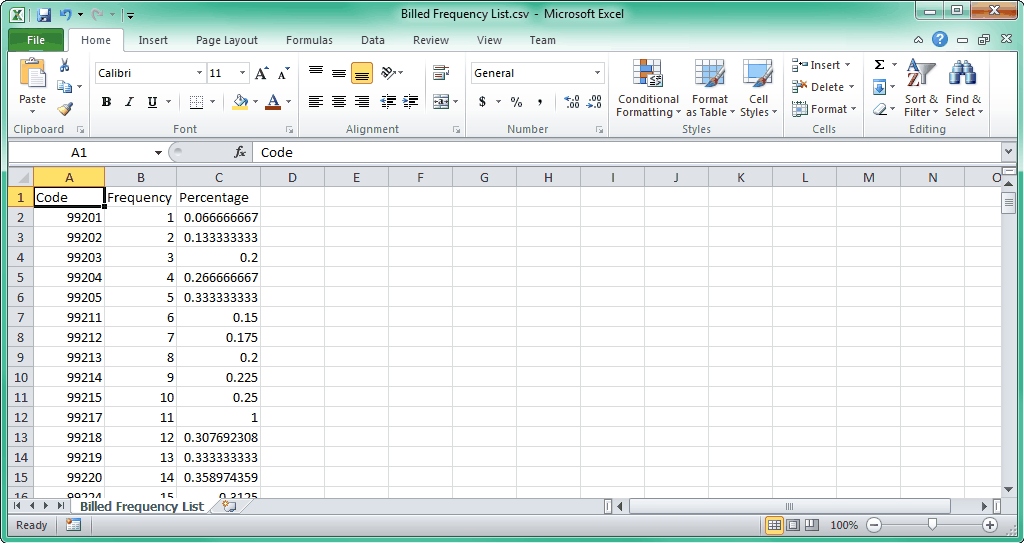
oExporting Utilization/Billed Frequencies:
✍If you'd like to export your Utilization/Billed Frequency List grid to a Comma Separated Values (.csv) file, click the Export Utilization/Billed Frequencies menu option.
✍Browse to the location in which you would like to save your exported .csv file.
✍Type in a file name for this file in the text box to the right of the File Name heading toward the bottom of the window.
✍Click Save to save the .csv file.
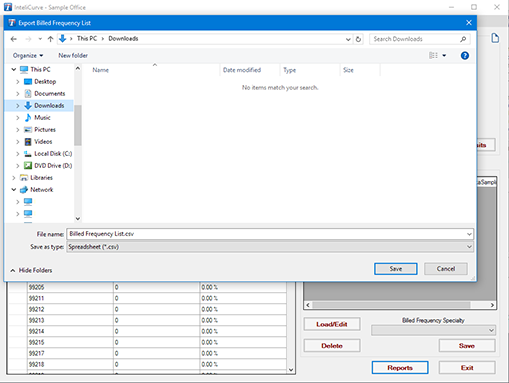
Copyright © 1998-2026 Technology Solutions, Inc. All rights reserved.
INTELICODE® is a registered trademark of Technology Solutions, Inc. (TSI). All Rights Reserved.