To load an exported INTELICODE® office file into INTELICODE®: (note: Intelicode versions must match)
1.From the Login screen, click on the Options menu.
2.From the Options menu, select Administrator Panel.
3.Enter the Administrator Password. The Intelicode Administrator Panel will appear.
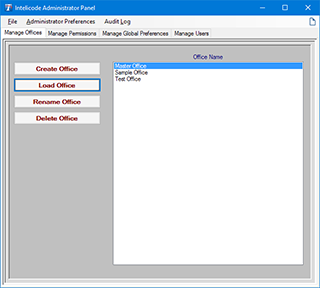
4.Click the Load Office button.
5.Browse to the location of the Intelicode® .ited office file that you would like to import.
6.Select the file and click Open.
7.Click Yes. This process may potentially take several minutes.
8.Your imported office should now appear in the list of office names.
Copyright © 1998-2026 Technology Solutions, Inc. All rights reserved.
INTELICODE® is a registered trademark of Technology Solutions, Inc. (TSI). All Rights Reserved.