The Exam screen will display the exam elements relevant to the type of exam selected.
1.Exam Type:
a.The Exam Types are displayed on the left side of the screen.
b.Select the Exam Type by clicking on the appropriate text. The corresponding Systems/Body Areas will display in the second column, right next to the exam type.
c.You may audit any given encounter in multiple exam types, and Intelicode will save all of the utilized exam types and will tell you when you have not chosen the exam type displaying the highest level of service.
d.To audit an additional exam type after you have followed the steps below for the current exam type, repeat these steps after selecting a different Exam Type.
2.1997 Exams:
a.The applicable Systems/Body Areas are displayed in the second column. To select a desired Systems/Body Area, click on the check box beside the System/Body Area name itself. The individual exam elements for the selected System/Body Area will be displayed on the right side of the screen.
b.To select individual elements, click on the element itself. The text will become bold and maroon in color.
c.Intelicode is keeping track of the selected elements and will update the Exam Level. If a level is applicable, it is shown in yellow at the top of the screen.
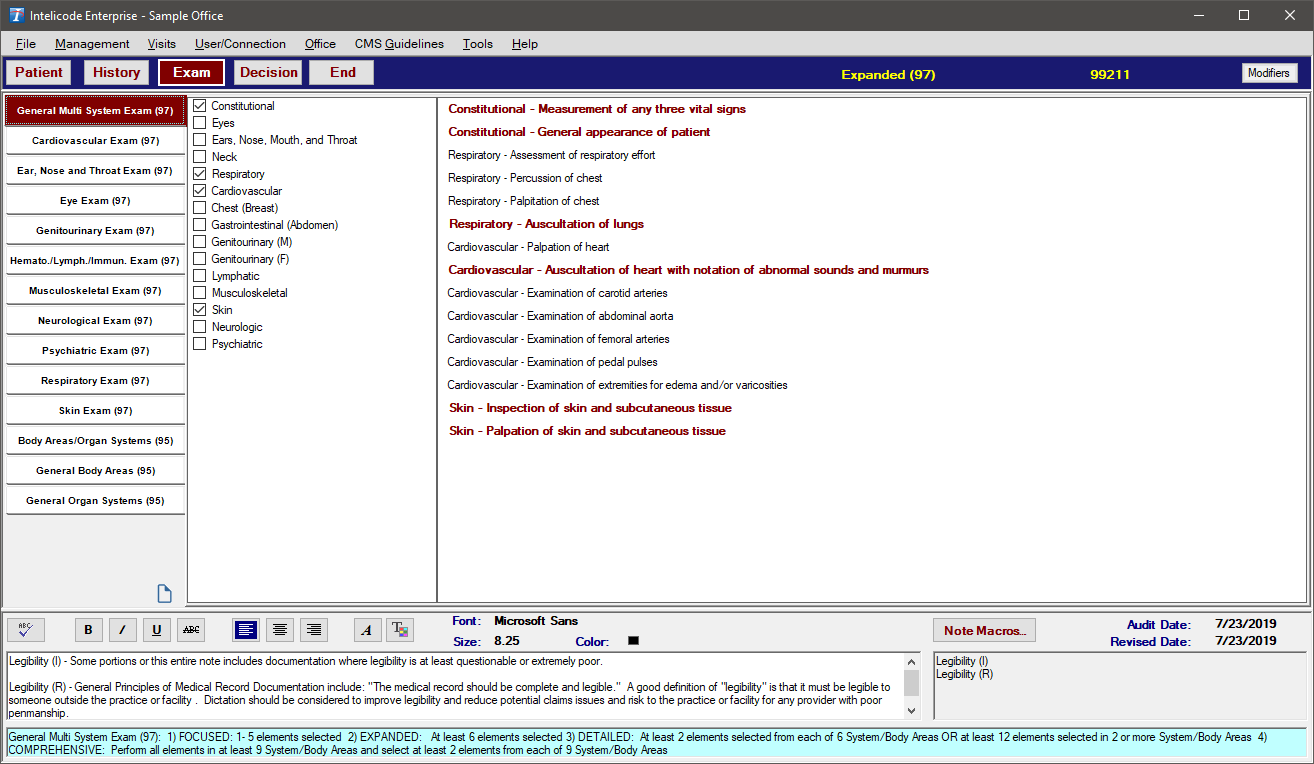
3.1995 Exams:
a.Upon clicking on a 1995 Exam Type, the applicable Body Areas and Organ Systems will display on the right side of the screen.
b.To select individual elements, click on the element itself. The text will become bold and maroon in color.
c.There are exam elements in the 1995 exam that are specifically designed to allow the auditor/reviewer to reflect examination as accurately as possible. These elements indicate a "Limited exam" or a "Detailed exam" relating to how the presenting problem was performed.
d.The "Limited Examination" element will allow the auditor/reviewer to keep the level of exam at Expanded (when appropriate) when 2 to 7 Body Areas or Organ Systems elements are selected.
e.The "Extended Examination" element will allow the auditor/reviewer to make the level of exam Detailed(when appropriate) when 2 to 7 Body Areas or Organ Systems elements are selected.
f.The "Complete Examination" element will allow the auditor/reviewer to make the level of exam Comprehensive (when appropriate) when any Organ Systems elements are selected.
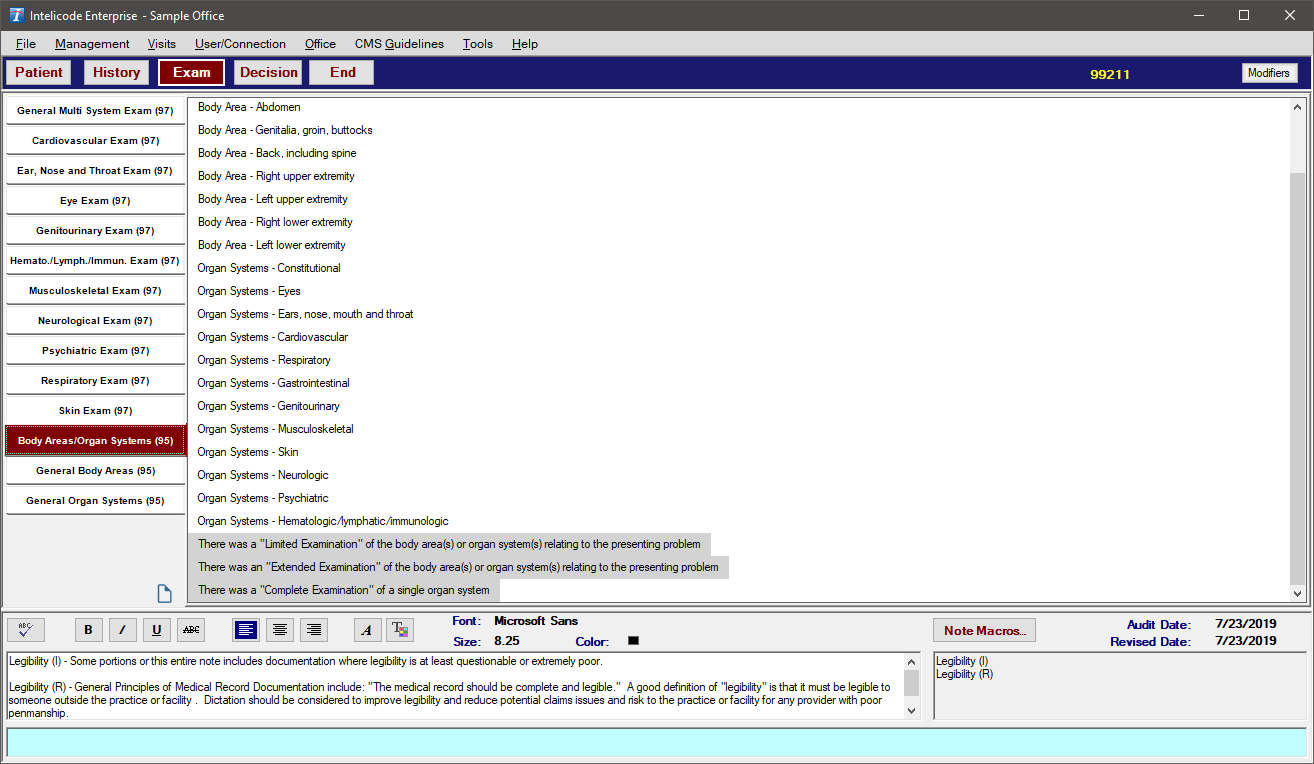
Copyright © 1998-2026 Technology Solutions, Inc. All rights reserved.
INTELICODE® is a registered trademark of Technology Solutions, Inc. (TSI). All Rights Reserved.