The Encounter Detail Report can be printed at the end of the audit from the Finish screen or later from Visit Summaries. To print from Visit Summaries, follow these simple steps.
1.Choose Visit Summaries from the Visits menu at the top of the screen.
2.Choose the criteria you wish to report by (i.e. Status, Service Category, Provider, etc.). Select as many as you deem necessary to achieve the results you are looking for. This will filter the information to suit your needs. In our example below, we chose "Dr. Farthington" from the Provider list.
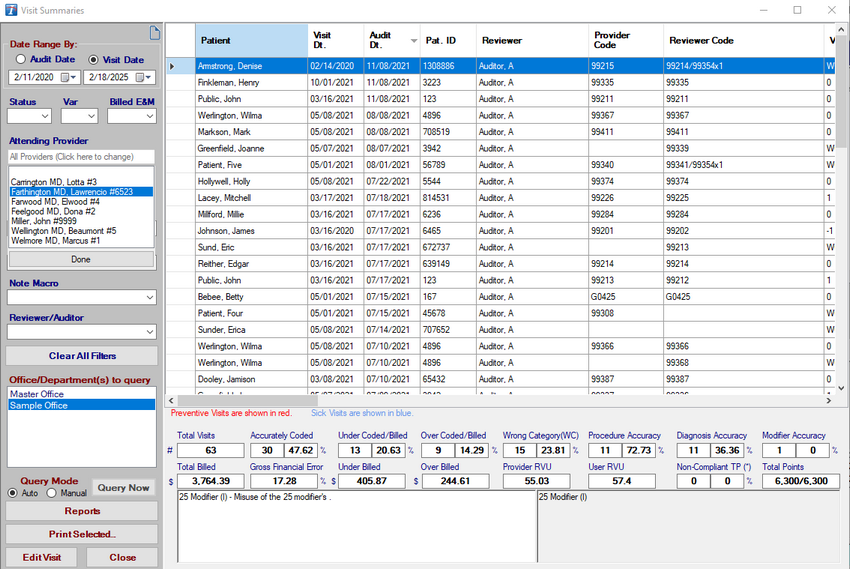
3.Select a visit by clicking on a row in the grid. (Or select more than one by using the Ctrl key or the Shift key.)
4.Next, click the Print Selected button (located in the lower-left corner of the screen) and choose your Report Options
5.Click Print to print the report.
6.See the Print Options section of the Report Options help page for more information about how to use the features on this screen.
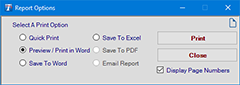
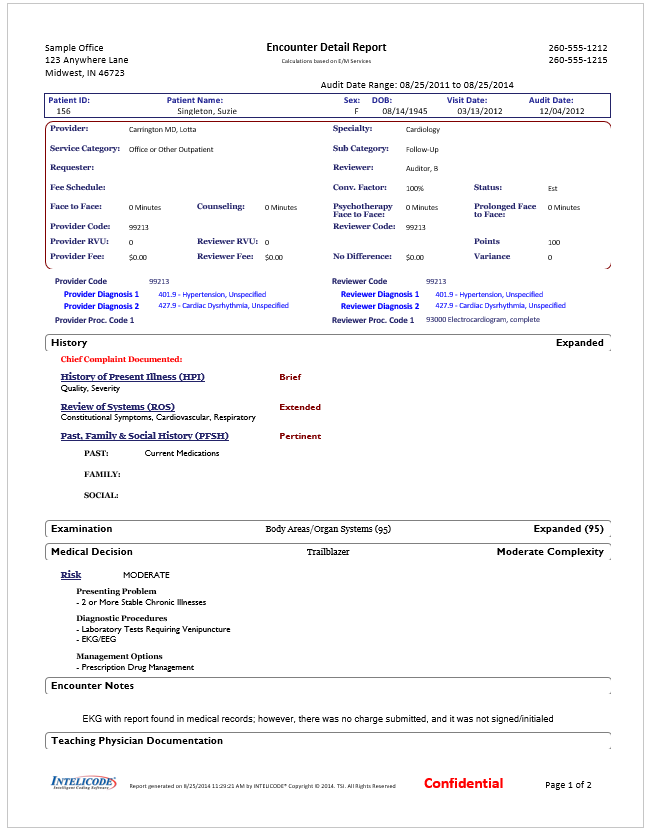
Copyright © 1998-2026 Technology Solutions, Inc. All rights reserved.
INTELICODE® is a registered trademark of Technology Solutions, Inc. (TSI). All Rights Reserved.