1.When you delete a visit, Intelicode® keeps the original in the Deleted Visits table.
2.To access the Deleted Visits screen, click on the Visits menu at the top of the screen. Then, click on Deleted Visits.
3.To permanently delete deleted visit(s), select the deleted visit(s) you wish to permanently delete and right-click on the grid. Then, click Permanently Deleted Visits. You will be asked if you want to permanently delete the visit(s). Click Yes to permanently delete the visit(s).
4.To restore deleted visit(s), select the deleted visit(s) you wish to restore and right-click on the grid. Click Restore Deleted Visit(s). The visit(s) is removed from the Deleted Visits screen and can now be found on the Visit Summaries screen.
5.For further instructions on how to use this screen, see the Visit Summaries help page.
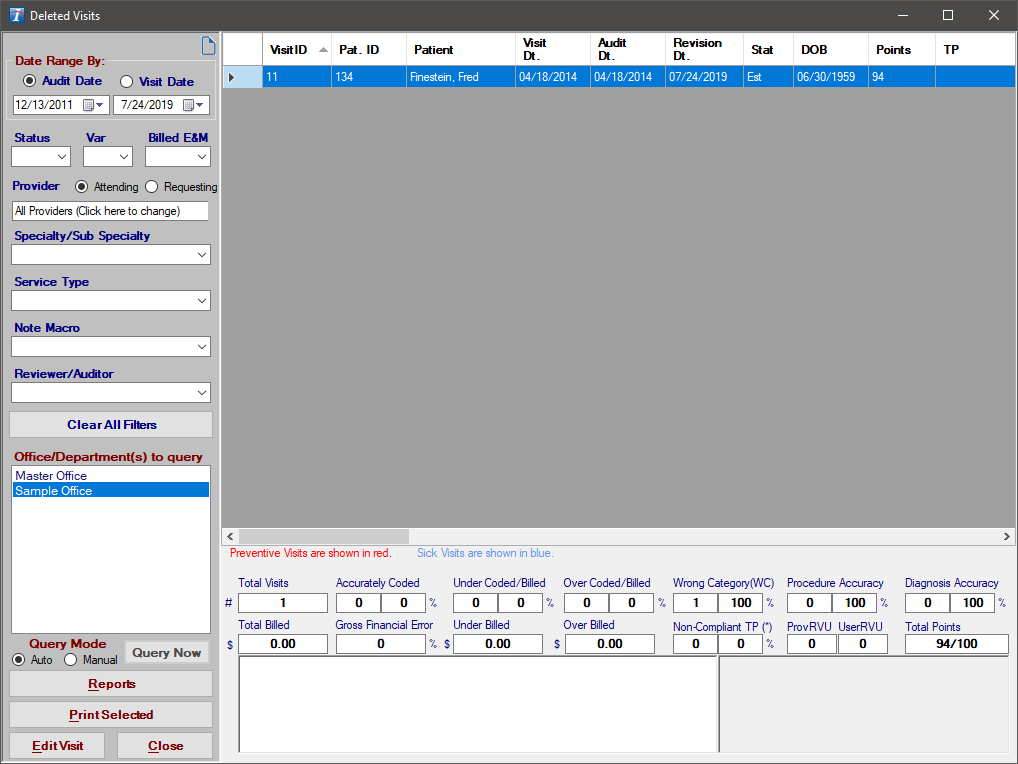
Copyright © 1998-2026 Technology Solutions, Inc. All rights reserved.
INTELICODE® is a registered trademark of Technology Solutions, Inc. (TSI). All Rights Reserved.