•Quick Print: Prints the Bell Curve Report to your Default Printer.
•Print/Preview in Word: Allows you to print multiple copies of the Bell Curve Report along with Previewing the Report before Printing as seen below.
•Save to PDF: Saves the Bell Curve Report to PDF Format.
•Save to Word: Saves the Bell Curve Report to DOCX Format.
•Save to Excel: Saves the Bell Curve Report to XLSX Format.
•Display Page Numbers: When this is checked the Page Numbers will be displayed on the Report. If it is unchecked, the page numbers will not appear.
•Print: Prints with the method chosen above.
•Close: Clicking this will close the InteliCurve Report Options, and will bring you back to the Main Page of InteliCurve.
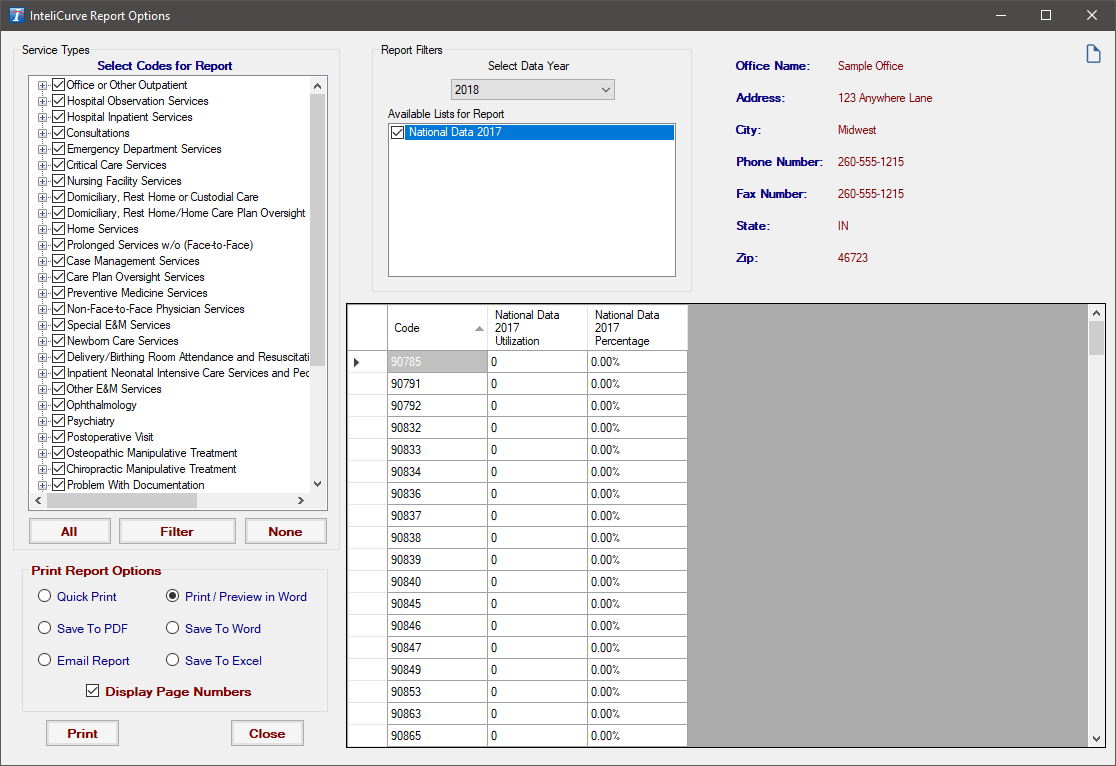
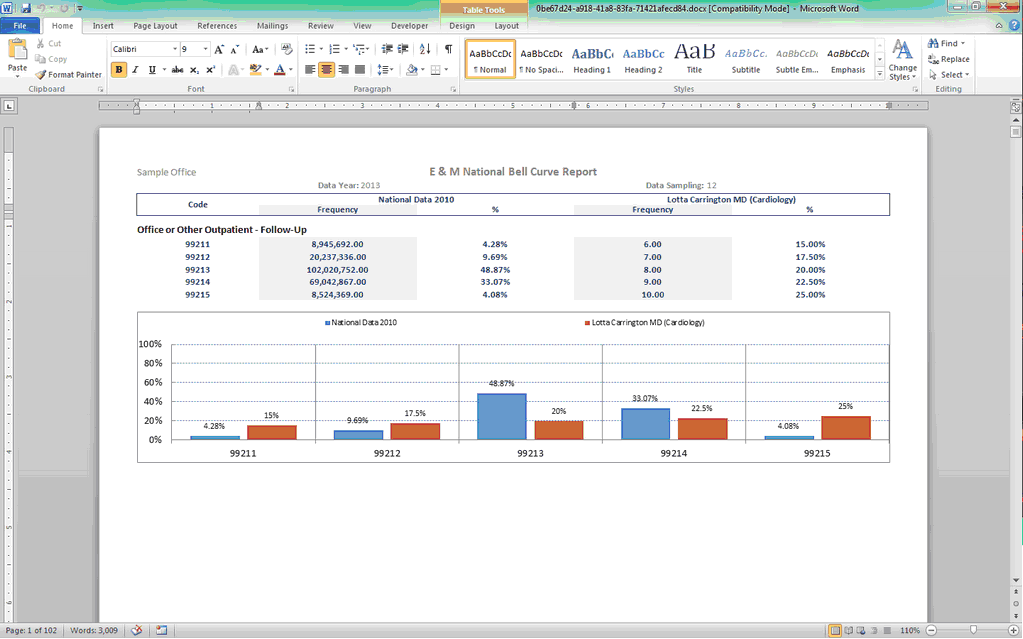
Copyright © 1998-2026 Technology Solutions, Inc. All rights reserved.
INTELICODE® is a registered trademark of Technology Solutions, Inc. (TSI). All Rights Reserved.