Number and Complexity of Problems Addressed
•On the Number and Complexity of Problems Addressed tab. You select the number of problems addressed in the encounter being audited.
o1. Select the appropriate number from the drop down box for each option.
o2. The level for the Number and Complexity of Problems Addressed portion of the encounter will appear in maroon in the upper right corner of the screen.
oWhen the mouse is positioned over an element, the definition of the element will appear in the light blue help box across the bottom of the page as an additional reference.
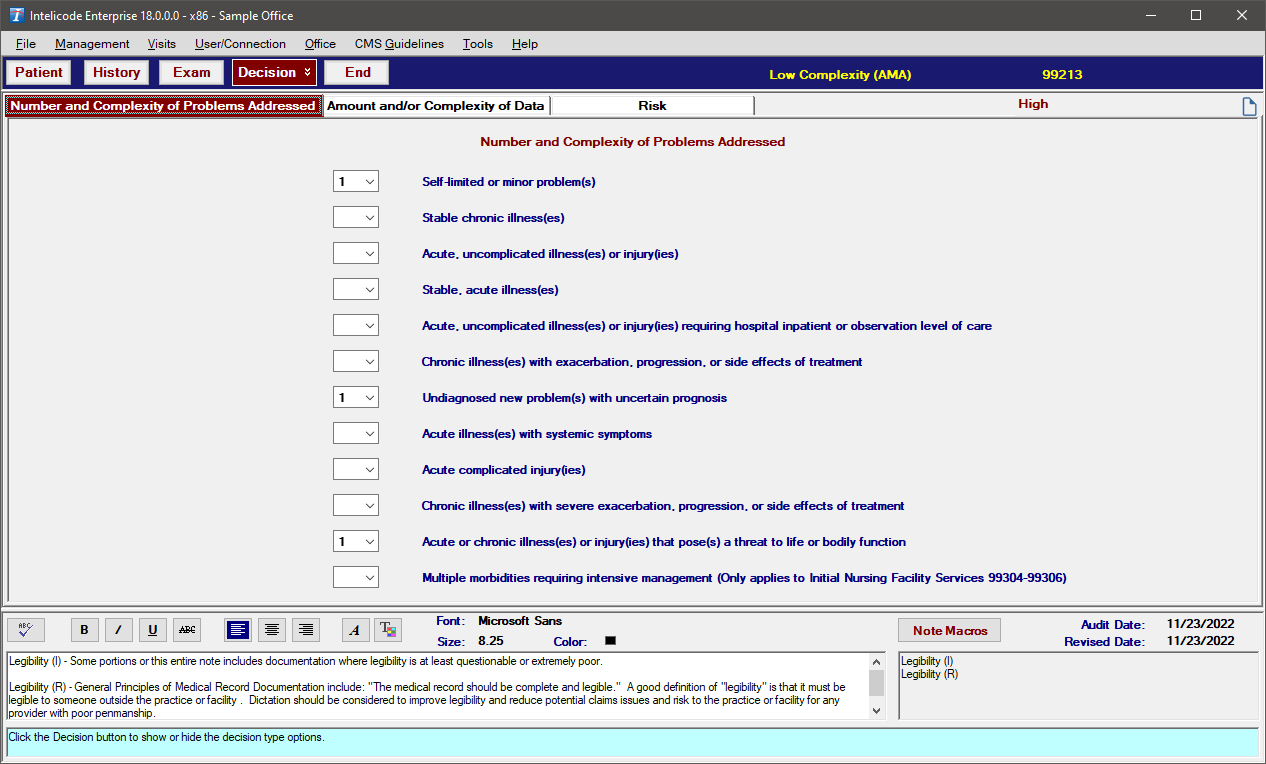
Copyright © 1998-2026 Technology Solutions, Inc. All rights reserved.
INTELICODE® is a registered trademark of Technology Solutions, Inc. (TSI). All Rights Reserved.